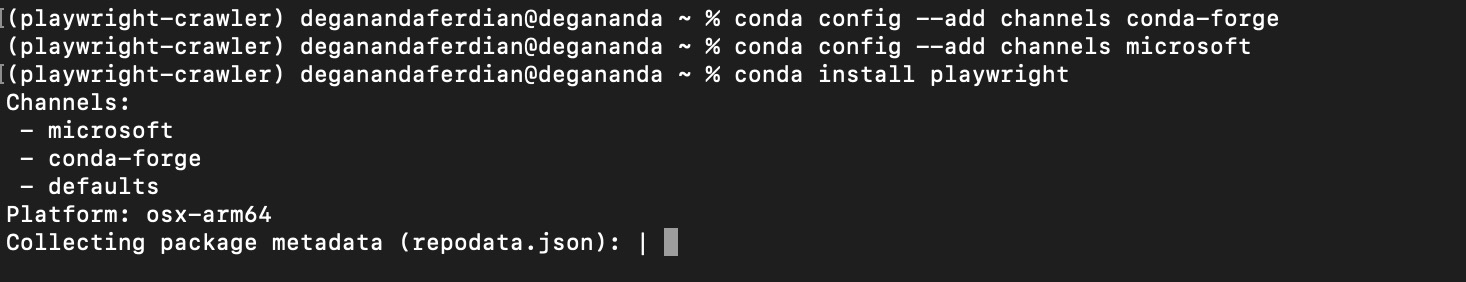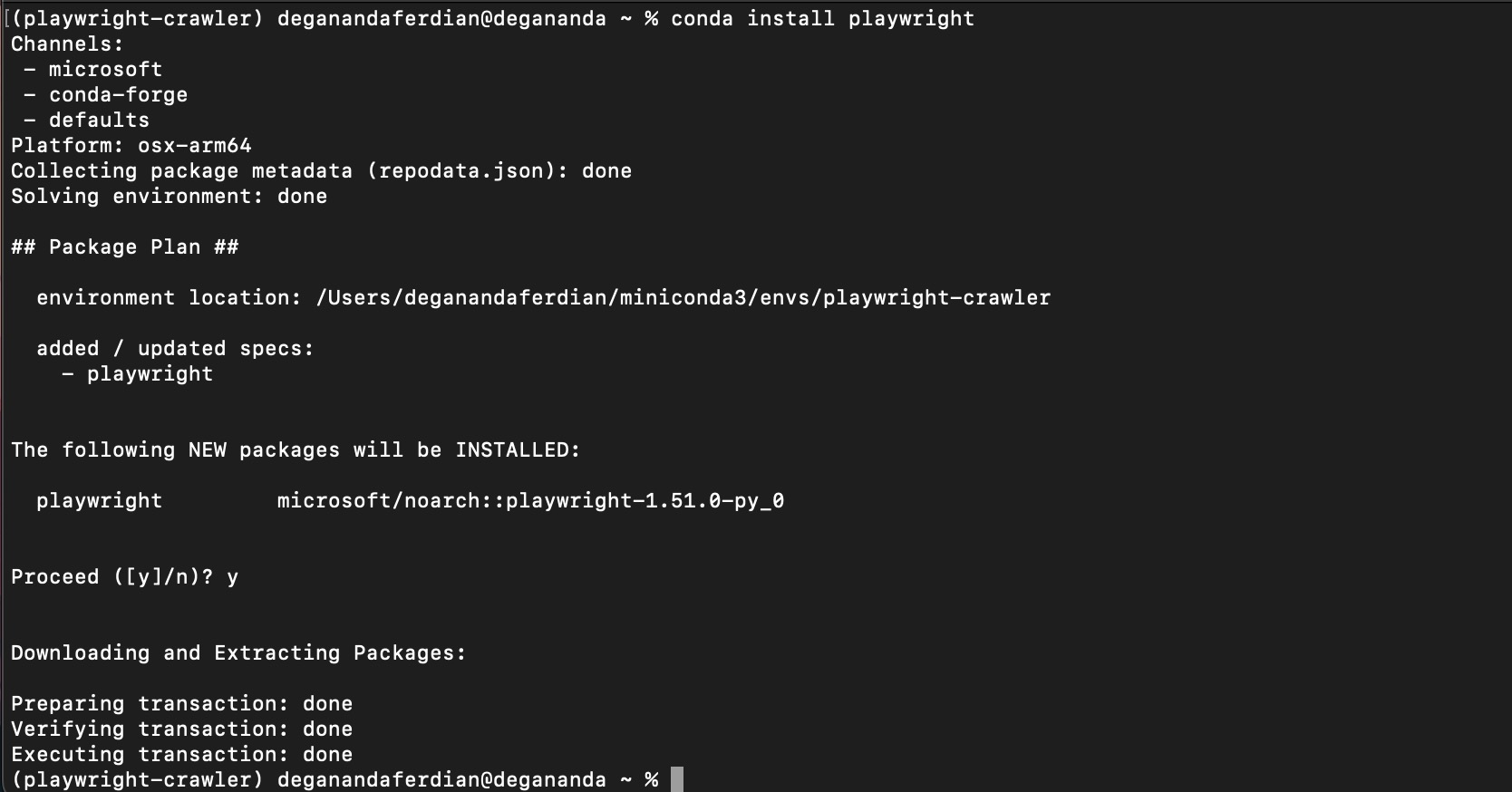What is Playwright ?
Playwright is cross platform library for end to end web testing through browser. It available on different languages from python, java, NodeJS and .net
— apart from the wide language option, playwright also offer various browser engine (chromium, webkit and Firefox)
Playwright is generally used for testing the functionality of web apps. But, it can also be used for web scrapping purposes
Like double edged sword, a good web automation testing tools is also good web scrapping tools as it shared same functionality & capability
Preparing a Web Scrapping Project usign Playwright
python will be used for this project, similar setup can be done using NodeJS, java or .NET.
the current stable version of playwright is 1.55.0 (as the moment of the article is published, 30 sept 2025) require following system requirement :
- python with version >= 3.9.x
- linux/windows/OS X
There are two method of creating python project with its own python virtual environment(so its not messing with system/other project python packages), both of the method will be demonstrated on this article.
Via Standard Python Project Management
ensure the python version is met with the minimum python requirement (>= 3.9.x)
python --version
sample responses.
(base) deganandaferdian@degananda ~ % python --version
Python 3.13.2
(base) deganandaferdian@degananda ~ %
from above console result, the system machine already met the miniumum python requirement.
Create python virtual environment
go to the prefered python project folder, for example below is the target root project directories that will hold all the python projects
/Users/deganandaferdian/Documents/Writerpreneur/Sudutkota
create python virtual environment
python -m venv playwright-crawler
once the command is susccessfully executed, a new folder called playwright-crawler will be created.
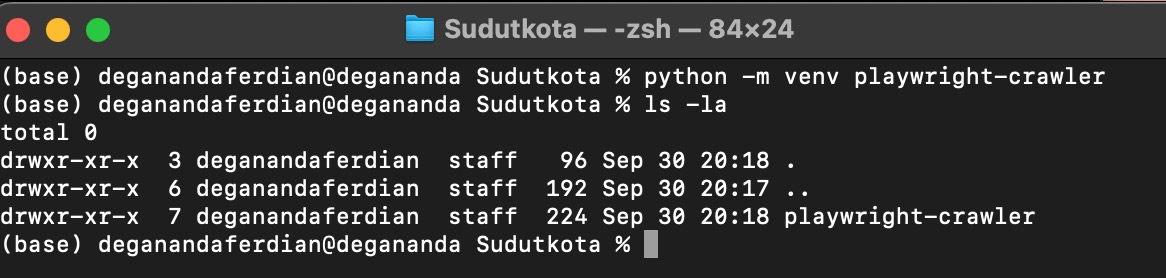 a new folder created along side with the python binaries
a new folder created along side with the python binaries
— the downside of creating python project with default python virtual environment is that the python version can’t be specified. it will always based on system python binary version.
however, there is a workarround by installing multiple python version on same system eventhough its not recommended as it will be really hard to manage each python version.
Active the Virtual Environment
go to the folder
cd playwright-crwaler
type below command to ensure the active directory has been changed to playwright-crwaler
pwd
ensure it return the exact path of playwright-crwaler folder
(base) deganandaferdian@degananda Sudutkota % cd playwright-crawler
(base) deganandaferdian@degananda playwright-crawler % pwd
/Users/deganandaferdian/Documents/Writerpreneur/Sudutkota/playwright-crawler
(base) deganandaferdian@degananda playwright-crawler %
depend on the operating system, below is the command to activate the python virtual environment
Mac OS
source ./bin/activate
Linux
source ./bin/activate
windows (via powershell), require administrator access (right click -> run with administrator)
.\venv\Scripts\Activate
if the environment switching is success, on the beginning of the console will have the virtual environment name printed as shown below.
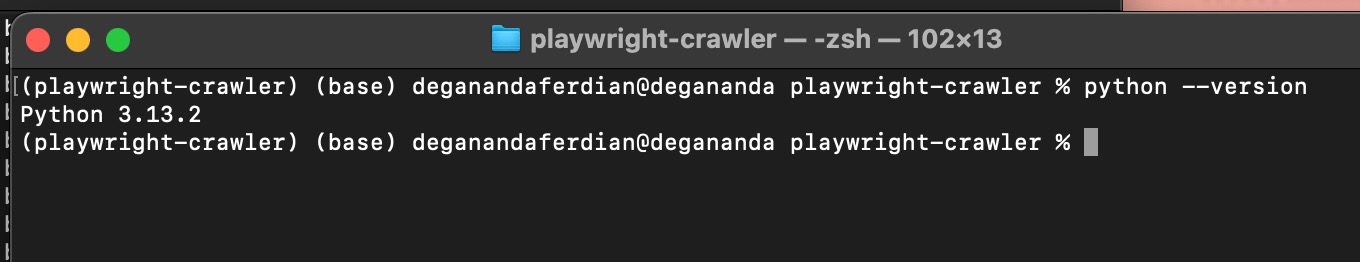 successsfully activate the python virtual environment
successsfully activate the python virtual environment
Install Playwright
there are two things need to be installed
- playwright library
- supporting library for playwright which is the browser
install playwright library
pip install playwright
install the browser library(webkit, firefox, chromium)
playwright install
done.
Via MiniConda (Prefered) Method
the second method to prepare python environment for playwright is via conda.
— conda is prefered over traditional python virtual environment as conda can create multiple python version per project without manually manage install all the python version on single system
Create conda project
note: minimum of python version required is 3.9.x, ensure the python version specified during conda project creation is above the minimum system requirement.
following command is used to create conda project with specific python version.
conda create --name playwright-crawler python=3.12
this will automatically create a new conda project on the conda default directory.
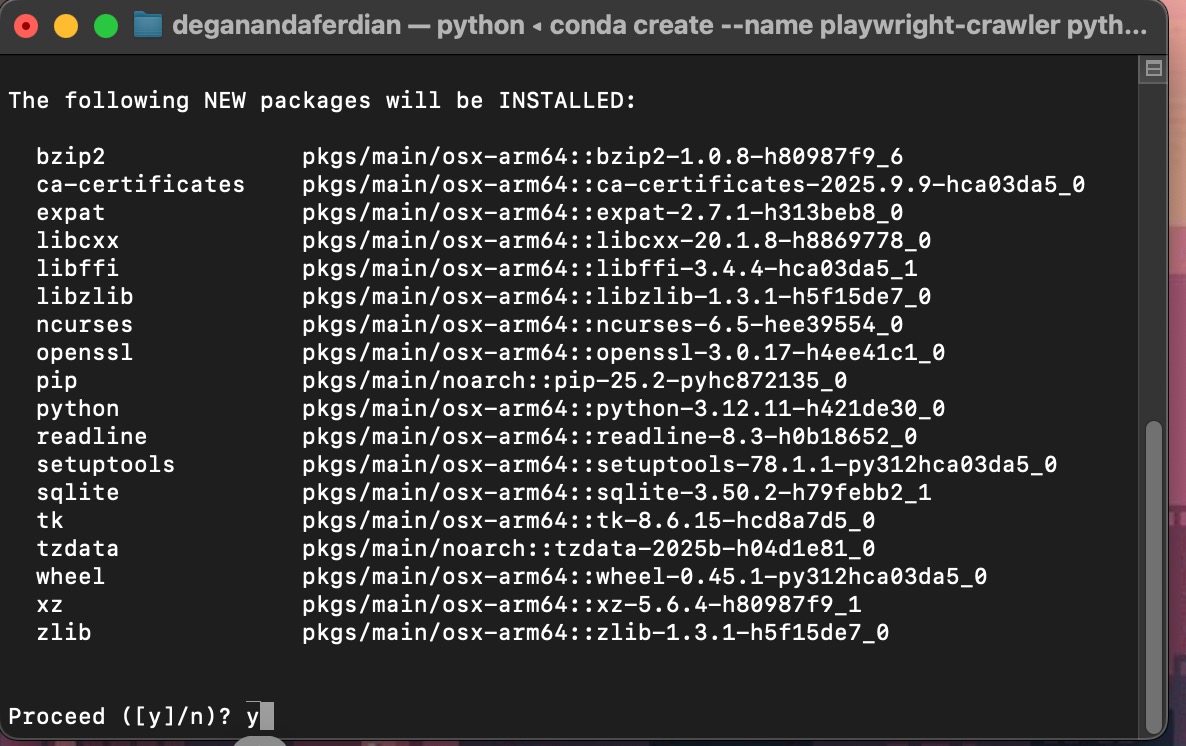 confirm list of package to be installed
confirm list of package to be installed
type “Y” when prompt for confirmation. It jsut conda telling which new packages that will be installed.
wait until the download process is completed
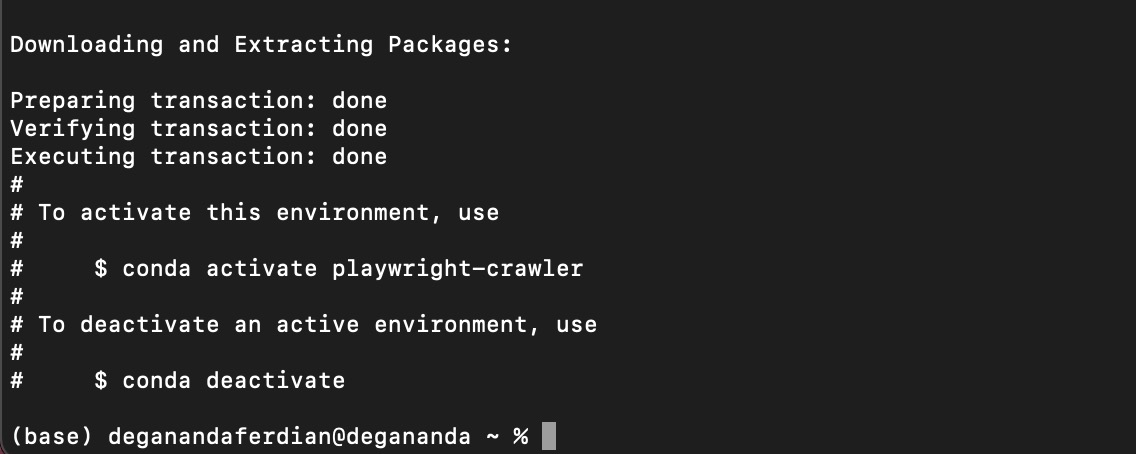 conda package download in progress
conda package download in progress
for example is the default conda directory on current system
deganandaferdian@degananda envs % pwd
/Users/deganandaferdian/miniconda3/envs
then, list down the conda environment list do see the newly created conda project for “playwright-crawler” using following command
conda env list | grep "playwright-crawler"
above command will return if a project called “playwright-crawler” is listed down on the conda environment (supposed to be listed down) as shown below
(base) deganandaferdian@degananda ~ % conda env list | grep "playwright-crawler"
playwright-crawler /Users/deganandaferdian/miniconda3/envs/playwright-crawler
(base) deganandaferdian@degananda ~ %
Activate the conda project
execute following command to activate the conda project
conda activate playwright-crawler
if the command is executed successfully, the environment name (“playwright-crawler”) will be added on the beginning of the CLI line as prefix
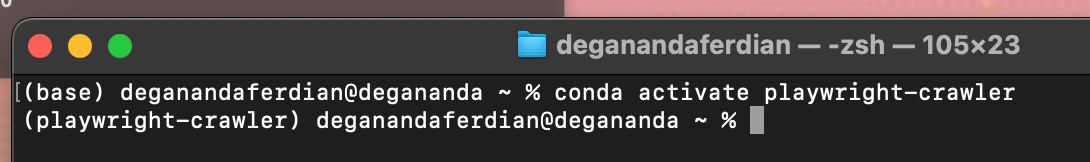 console successfully switched to new conda environment
console successfully switched to new conda environment
just to double confirm, execute following comamnd ensure only pip, wheel and setuptools package installed
pip list
if there is other package listed down, please recheck whether the environment name is correct. It suppose only have pip list as the environment is newly created.
expected pip list response for newly created conda project
(playwright-crawler) deganandaferdian@degananda ~ % pip list
Package Version
---------- -------
pip 25.2
setuptools 78.1.1
wheel 0.45.1
(playwright-crawler) deganandaferdian@degananda ~ %
Install playwright on conda
install playwright package
conda config --add channels conda-forge
conda config --add channels microsoft
conda install playwright
— note: it might take a while as playwright libraries size > 20 MB and the installation time is depending on the internet connection
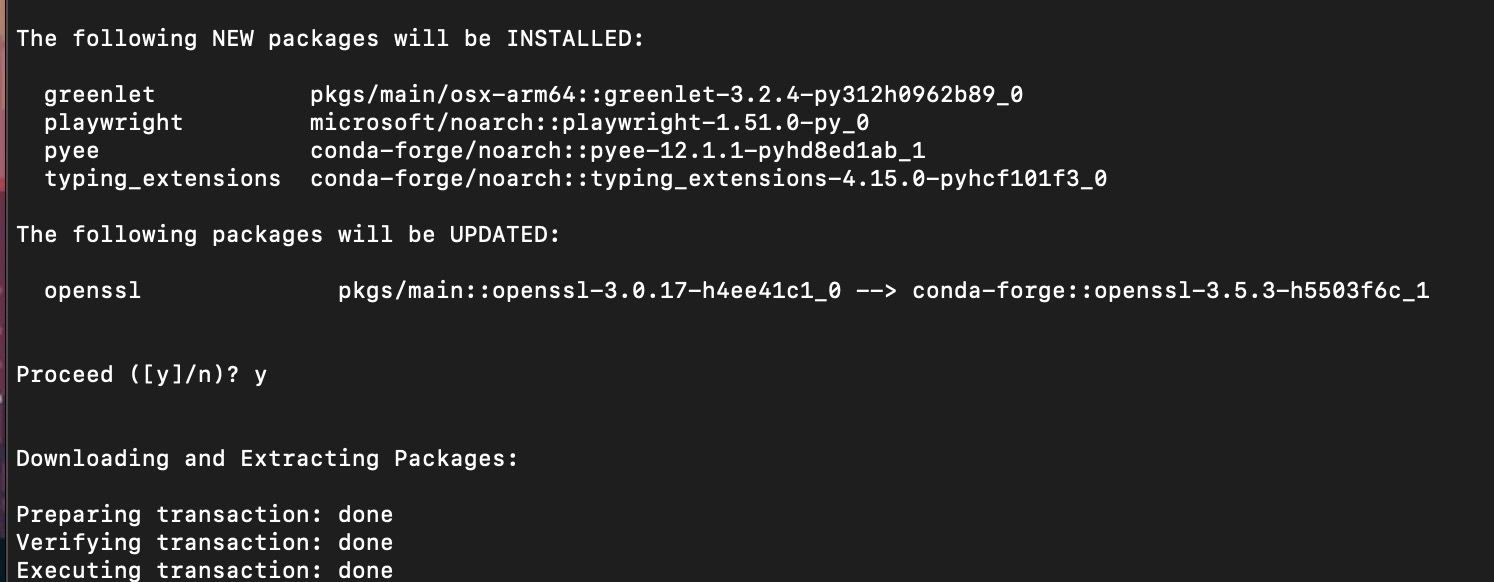 download playwright and its neccesary dependencies and extract the packages
download playwright and its neccesary dependencies and extract the packages
Validate if playwright installed properly on Conda
execute following command
pip list | grep playwright
ensure playwright and its browser package dependencies are exist.
(playwright-crawler) deganandaferdian@degananda ~ % pip list | grep playwright
playwright 1.51.0
(playwright-crawler) deganandaferdian@degananda ~ %
install browser libraries(webkit,chromium and firefox) for playwright
playwright install
done.
Debug Playwright Installation
below are some usual issues that can be encountered during playwright installation
Node Driver Not Found
rootcause: playwright can’t find related node-driver package for that specific installer. most likely due to target architecture mistach (eg: target os is ARM64, but installed using arm64 script) require conda-forge to rebuild the installation binary.
FileNotFoundError: [Errno 2] No such file or directory: '/Users/deganandaferdian/miniconda3/envs/playwright-crawler/lib/python3.12/site-packages/playwright/driver/node'
in case node driver can’t be found, it is recommended to uninstall the playwright packages to ensure corruped or incomplete playwright installation files are wiped out.
pip uninstall -y playwright
then, updates pip, setuptools and wheel. usually the newer version of playwright require most recent pip, setuptools and wheel version.
pip install --upgrade pip setuptools wheel
wait until the upgrade process completed. if the conda version need to be upgraded, then upgrade it first or if below error is encountered.
==> WARNING: A newer version of conda exists. <==
current version: 25.3.1
latest version: 25.7.0
update conda (if prompted)
conda update -n base -c conda-forge conda
reinstall playwright using conda forge to rebuild the playwright with correct target OS architecture.
conda install -c conda-forge playwright
using conda-forget command will ensure the playwright is recompiled based on target OS architecture (on this case is arm64) and install the specific node driver depedencies for that architecture.
it show now able to install the browser depedencies
playwright install
wait until the all browser driver is installed
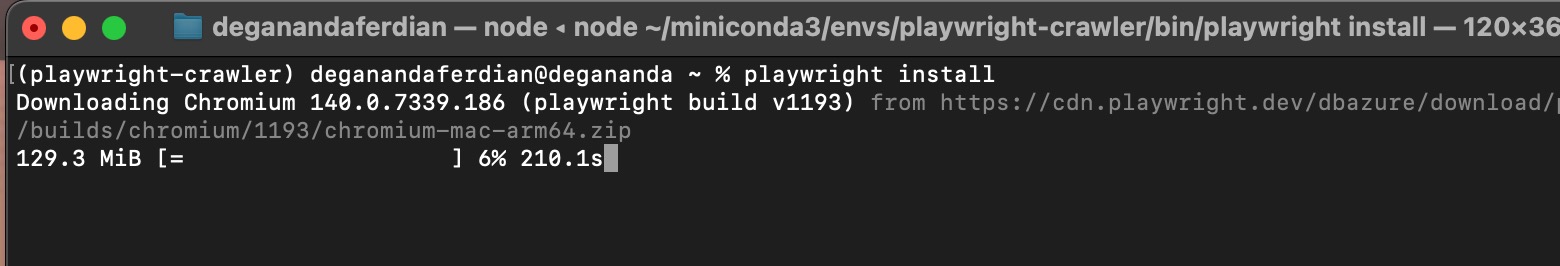 download browser driver for playwright
download browser driver for playwright
all of the three browser driver will be downloaded (chromium, firefox, webkit) for both headless browser and non-headless
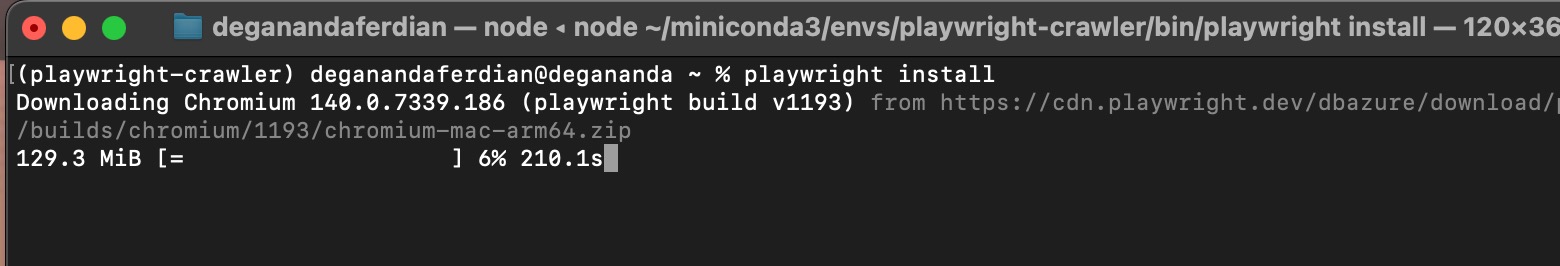 all browser driver will be downloaded, including chromium, firefox and webkit
all browser driver will be downloaded, including chromium, firefox and webkit
done.
playwright is ready to be use on the mini conda project.