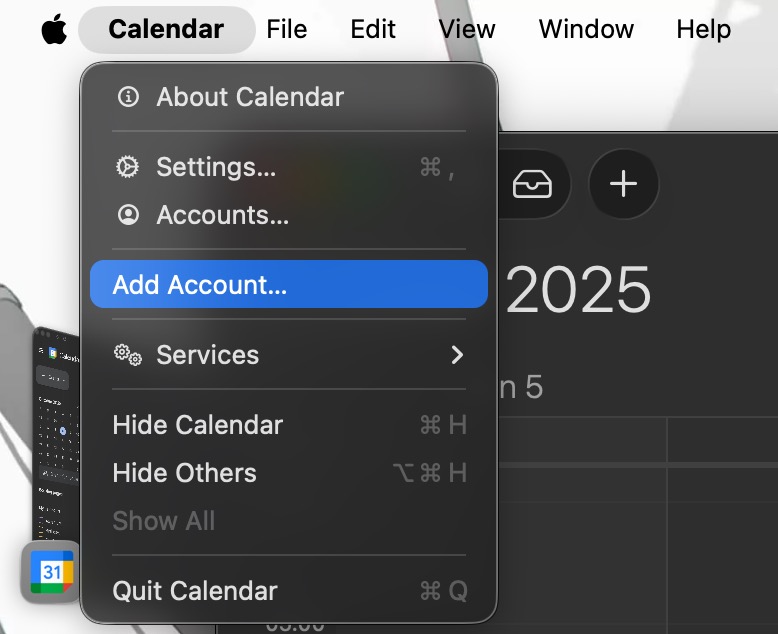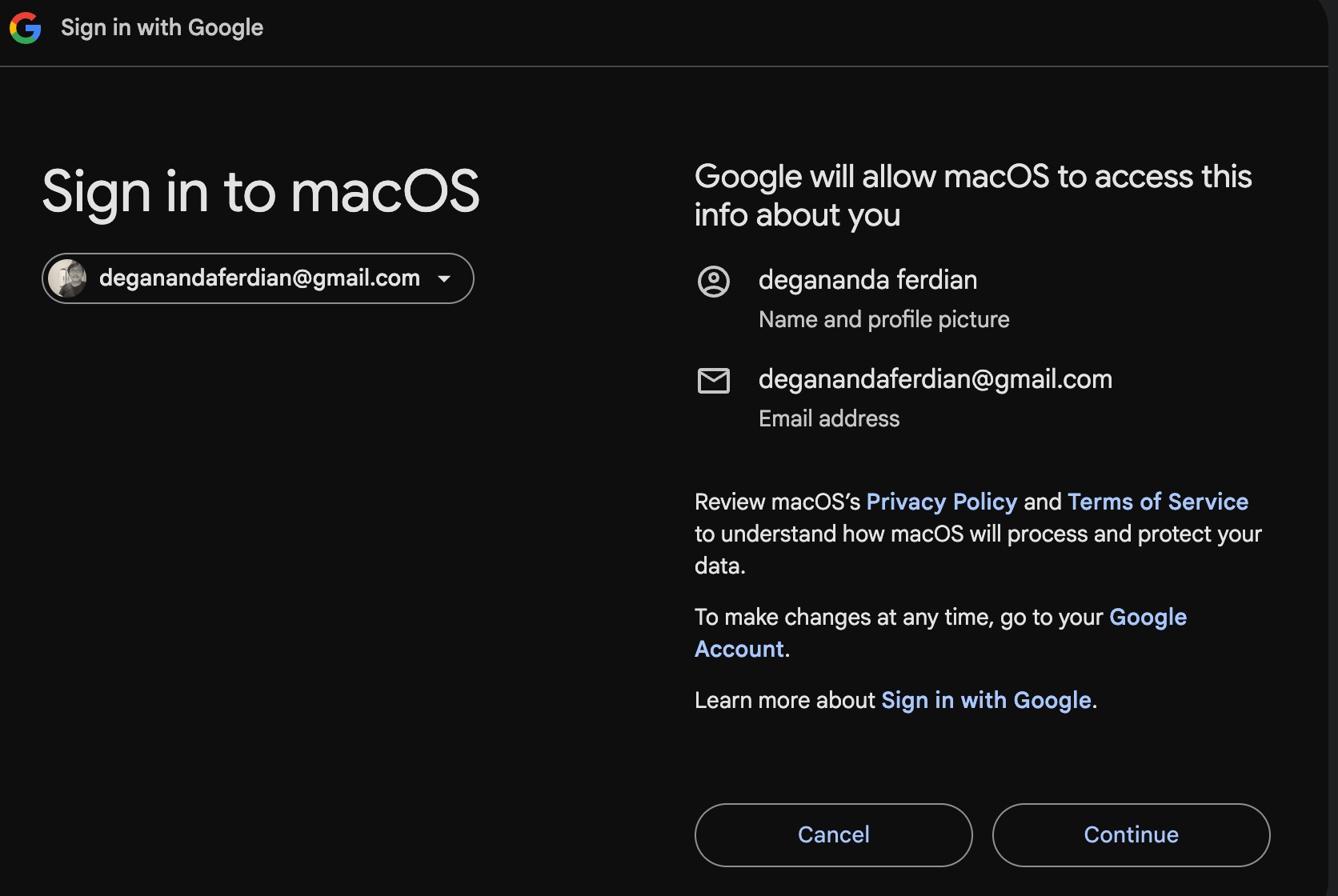The Importance of Synchronizing Personal and Work Email
Managing multiple calendar can affect daily productivities rate as some agenda might be missed/unnoticed because typically work schedule is managed on work email, while personal schedule such as family matter, personal learning or even vacation plan are stored on personal email.
It is advised to synchronize both of these schedule into single calendar.
However, some work email account has strict restriction on the calendar sharing.
If company policy limiting the calendar sharing, then there is no other choice but to still managing multiple calendar for work and personal schedule.
Synchronizing Google Calendar to Apple Calendar
Fortunately, apple calendar has built it feature to synchronize google calendar with apple calendar schedule without the needs of any 3rd party application.
Add Google as Service Provider
go to apps launcher on mac and type calendar, then click the calendar.app
 Open calendar app through macs launcher menu
Open calendar app through macs launcher menu
once the calendar app is opened up, click calendar menu on top left of the screen and choose add account.
Choose Google as the account provider. (note: adding other calendar provider is also possible as long as the provider name shown under apple calendar settings.)
a pop up window screen might be appear to ask the google email credential. Enter valid gmail account (target google calendar).
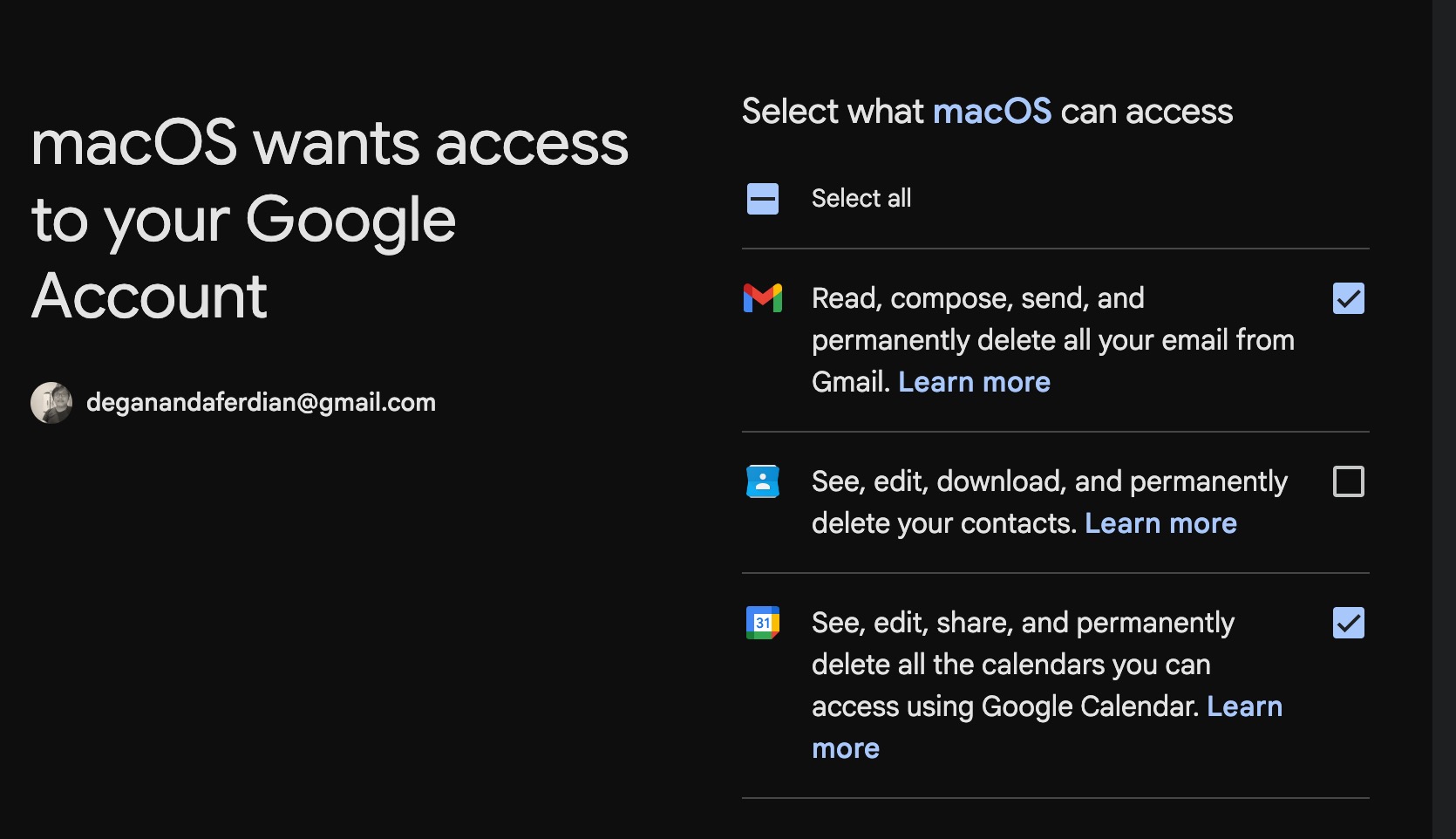 Set integration permission. be careful, mind your privacy. do not proceed if you have concern
Set integration permission. be careful, mind your privacy. do not proceed if you have concern
it is recommended to only tick google calendar and google mail related access. Do not tick the other one.
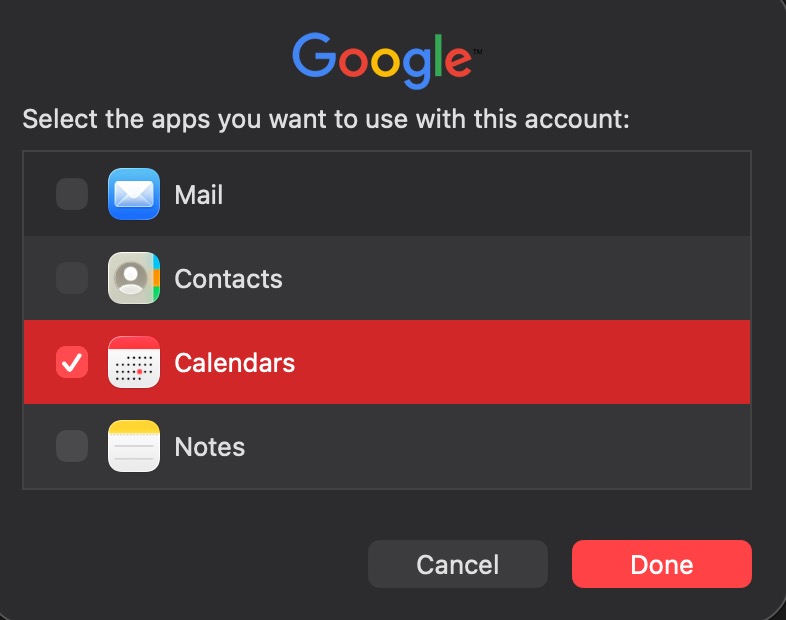 App integration selection. Select only calendar
App integration selection. Select only calendar
for better mac performance, only tick the calendar apps integration. Because mac native email client will ran on background if it is activated by binding any email service account. Just use the browser email client.
View the synchornized calendar
once the account is successfully binded. All the calendar on google will be automatically synchronized to apple calendar.
kindly note that only calendar event that will be sychornized, platform specific agenda categerization such as google calendar appointment wont be synchronized!
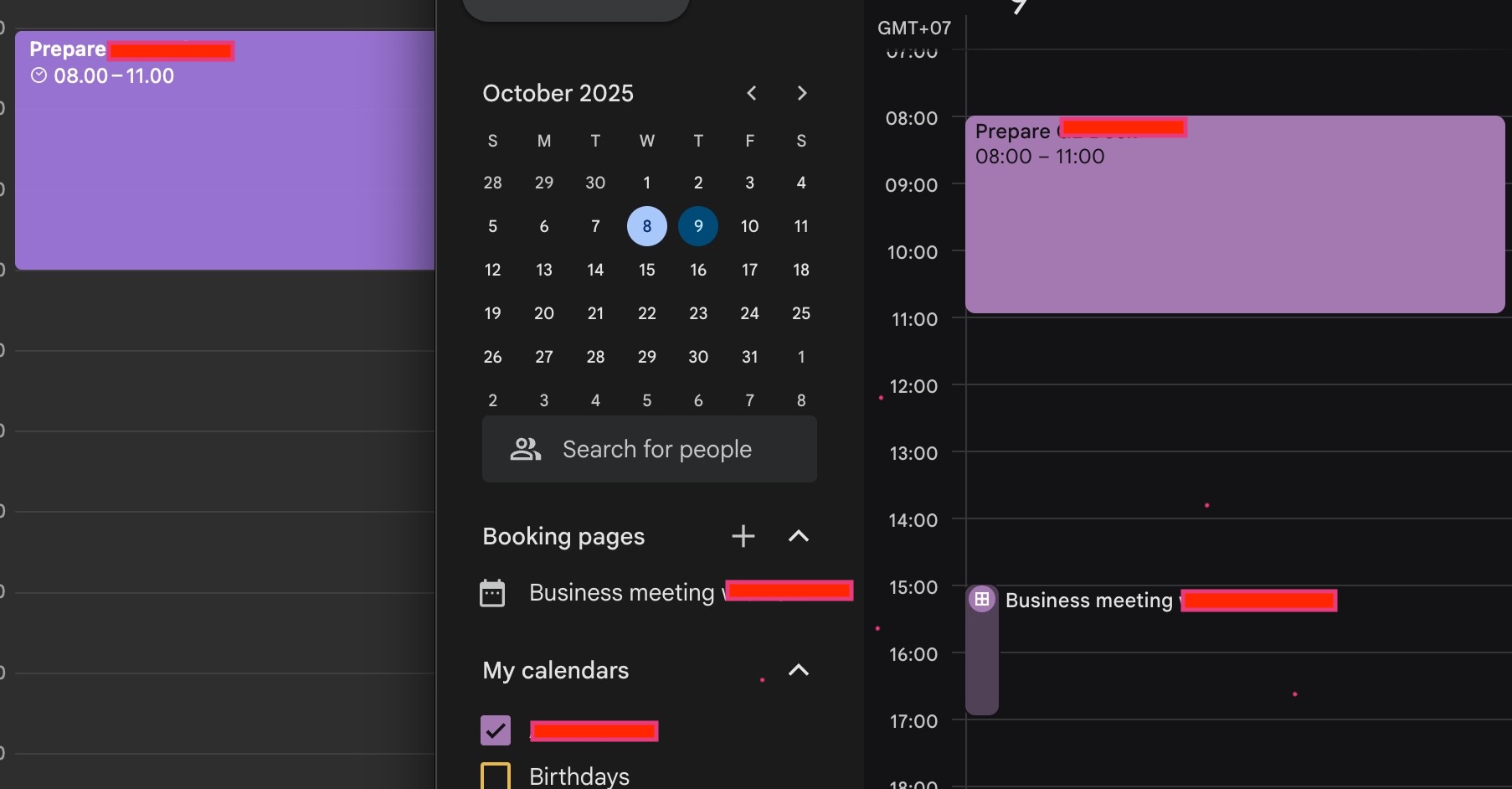 Synchronization between google calendar and apple calendar is success
Synchronization between google calendar and apple calendar is success
google calendar agenda now can be seen on apple calendar.
What if the calendar is not syched?
the background refresh of synchronization is happened every x minutes (can be configureable).
click calendar menu on top left of the screen and choose settings
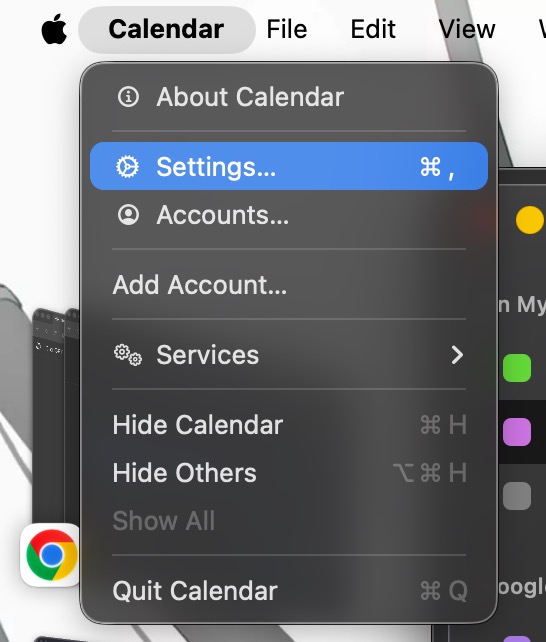 Access apple calendar settings
Access apple calendar settings
a new pop up window will be appeared. go to account tab and set the preferred syhronization schedule (default is 15 minutes)
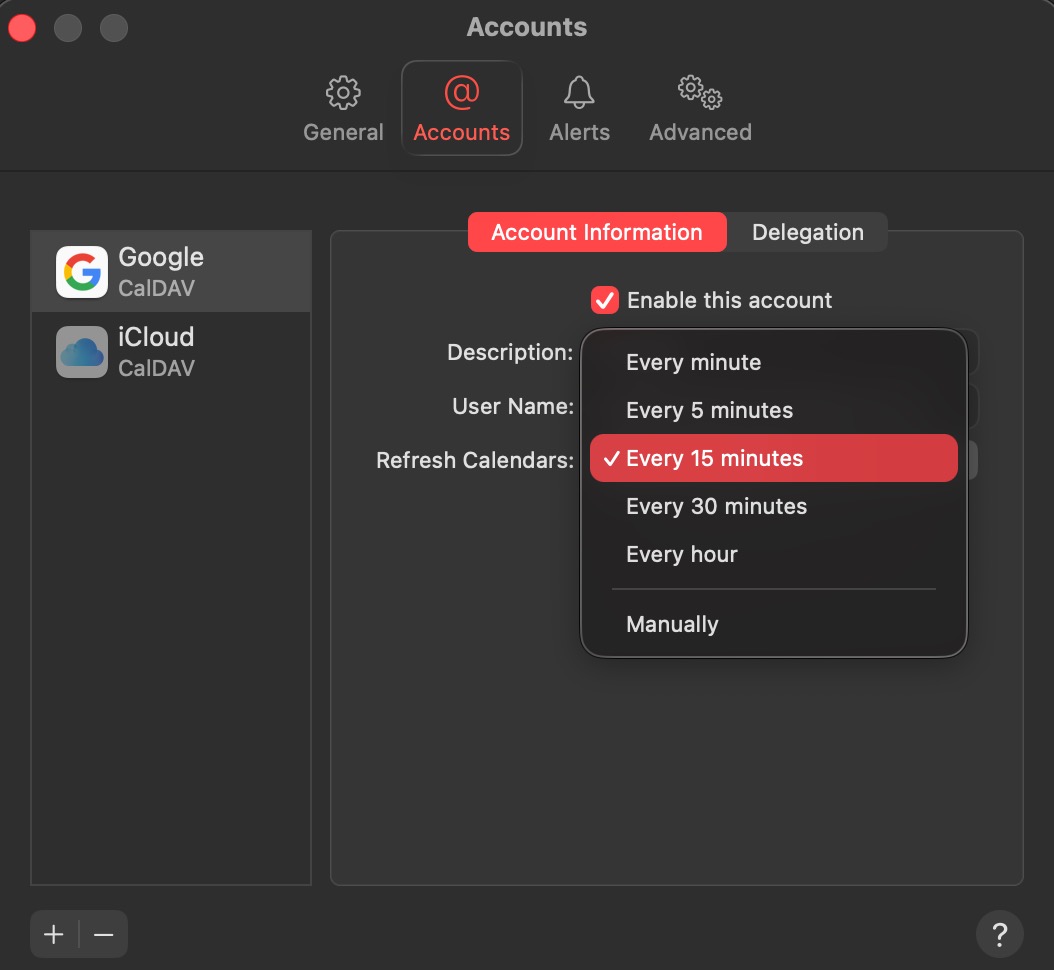 Configure synchornization interval between google calendar and apple calendar
Configure synchornization interval between google calendar and apple calendar
— it is advised to not set the synchronization interval too freqently as it will increase memory consumption and speed up the battery consumption as well.